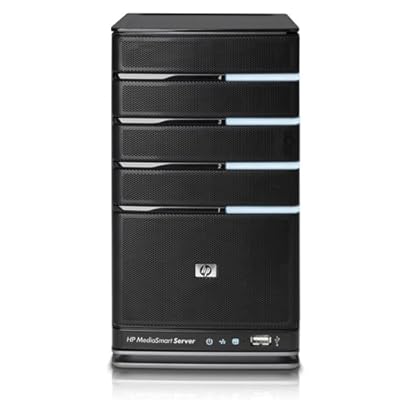I was futzing with my main computer's hard drive setup today and ran into a very weird problem: one of my 1TB drives (full of data) all of the sudden became 32MB! All data is gone! It even shows 32MB in BIOS.
I tried plugging the drive into either of the on board controllers but the problem persists. Changing the SATA power connector didn't work either. I took it out of the system and connected it to my laptop via USB-SATA adapter and it still recognizes the drive as 32MB. What the heck?!
I thought the drive was dead as it looks like it became corrupted. Luckily I googled a few keywords and found this blog post. Apparently I'm not the only one who have experienced this problem. Even better, there's a tool to fix it! The other cool thing is the tool can fix the issue while leaving your data intact.
I can attest to this because I was able to use this tool to bring my 1TB drive back with all data. Phew!
I tried plugging the drive into either of the on board controllers but the problem persists. Changing the SATA power connector didn't work either. I took it out of the system and connected it to my laptop via USB-SATA adapter and it still recognizes the drive as 32MB. What the heck?!
I thought the drive was dead as it looks like it became corrupted. Luckily I googled a few keywords and found this blog post. Apparently I'm not the only one who have experienced this problem. Even better, there's a tool to fix it! The other cool thing is the tool can fix the issue while leaving your data intact.
I can attest to this because I was able to use this tool to bring my 1TB drive back with all data. Phew!