Happy New Year! 🎉🍾🍻

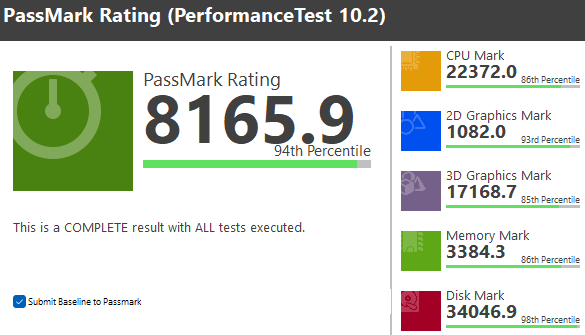
2022 marks a new year full of hope and opportunities.
What better way to ring in 2022 with a technology refresh, right? 😁
OK so 2021 has not been a great year for PC upgrades. Thanks to the pandemic and a confluence of factors, computer parts, especially graphic cards, are hard to come by. I've been hunting for a new RTX 3080 (or 3070) for over a year and still couldn't get it. 😔
Still, Black Friday brought some decent deals so I took the opportunity to upgrade my 3 year-old computer.
Did I need it? No, but it's fun to build and was a great project to undertake during the long holiday.
Actually, my current upgrade includes 2 phases. We're covering phase 1 in this post.
- New mini gaming PC - Move components out of my office/gaming PC to a new, mini computer connected to my big screen TV in the living room so I can game in 4K HDR.
- Upgrade office PC - Upgrade to an Intel motherboard and CPU on my office PC. It needs a refresh. I've been wanting to upgrade to a full-featured motherboard with front-panel USB-C connection. That was one big regret I had when building the old system.
A bit of history
The whole micro-ATX and mini-ITX form-factor never interested me until I saw the NZXT H1. That thing is so beautiful; compact, clean, modern, with a subtle sophistication to it. What's more is its quality build and great engineering. This case looks like a larger version of an XBOX Series X and comes in white, which perfectly complements my living room setup.
Needless to say, I fell in love when I first saw the H1, but the price of $349 was a little too much. It's actually a case, quality ITX (small form factor) power supply, and an All-In-One water cooler. Each of those components easily cost $100 so, I guess the price is justified. Still, it's a bit "too rich for my blood".
Thanks to the magic of Black Friday, NZXT put this case on sale for $180, then further dropped the price to $150. At this price, purchasing it was a no brainer for me.
Problem: mini ITX motherboards aren't cheap. They typically run north of $200 when my budget for a motherboard is around $120.
I can build both on Intel or AMD platforms as I can use a recently purchased an i7 10700K CPU ($150 from Microcenter) or a recently purchased Ryzen 7 5800X ($300 from BestBuy). Motherboard choices on ITX platform isn't great either. Luckily I came across another deal: Asrock B550 Phantom Gaming for $150. This thing has everything I wanted: front panel USB-C connector, 2 NVME slots (1 with heatsink), robust VRM, Wifi6, and RGB headers.
Component breakdown:
- NZXT H1 mini-ITX case, 650W power supply, 140mm AIO - $150
- Asrock B550 Phantom Gaming m-ITX - $150
AMD Ryzen 7 5800X - $300
Replaced with AMD Ryzen 5 5600X - $160- EVGA GTX 1070ti SC - Re-used from old system
Corsair Vengeance Pro 32GB DDR4-3200 - $130 (purchased 2 kits last year for my wife's video editing rig).
Replaced with Crucial Ballistix 32GB DDR4-3200 for $90- MSI Spatium M740 1TB NVMe Gen4 - $75
- 2 x 140mm NXZT AER-P static-pressure fan - $14. These are added to the rear panel for increased airflow.
Total system cost: $812 $639
This isn't a budget build but it is quite reasonable.
This isn't a budget build but it is quite reasonable.
I excluded the price of the videocard but that could easily cost more than the entire system above. My little cousin was crazy and paid $1500 for a 3080ti!🤯
Future additions:
- 2nd NVMe drive on the back of the motherboard to add capacity.
- 4TB 2.5" HDD to add even more capacity.
- Add an RGB strip for fun. Might need to run in a diffuser channel for more class.
Here are some benchmark numbers (no overclock):
According to Passmark, this system is in the top 2% percent in the world. Not bad for a mini computer.

3/14/22 Update: I downgraded the CPU to a Ryzen 5 5600X since the 5800X runs too hot and loud for this mini-PC. The 5600X was on sale for $210 and I had a $50 off coupon so I got it for $160! This is almost half the already discounted price I paid for the 5800X. Since I wanted this mini-PC to be a gaming-only PC, downgrading to the 5600X was a no brainer at this price.
Turning on PBO helps boost CPU speed to about 4.7Ghz during load. I could OC past 4.9Ghz but there's not much value in doing so. The CPU now idles at a cool 35 degrees C (versus 56) and maxes out at 67 (versus 80).
My wife's PC will receive the 5800X since she does video editing and such.
I also swapped out the RAM for 32GB Crucial Ballistix 3200 since it is lower profile and will allow higher overclocking. The original RGB RAM was a bit too high and was pushing up against the CPU fan.
Here are the updated benchmark numbers:
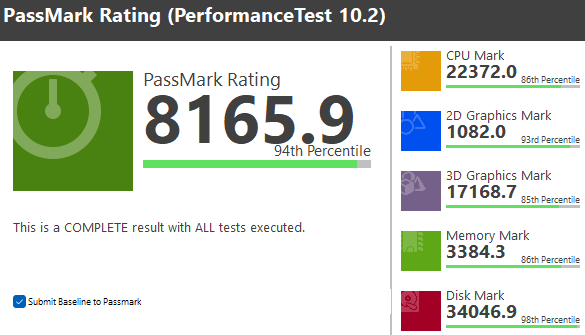
It's a bit disappointing to see lower numbers across the board due to CPU downgrade but it's expected.
I'll overclock the RAM a bit to help boost some numbers.
Pictures:
 |
| You can see a bit of that air gap at the top |
 |
| Mod 1: 140mm static pressure fan |
 |
| Mod 2: small magnets to create front air gap |
 |
| Looking good while being benchmarked |
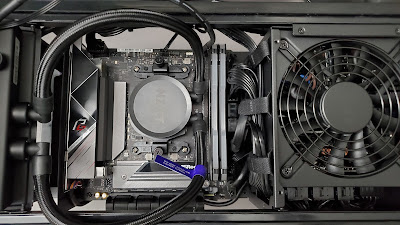 |
| System innards. Love the design. Yes, that's the new, slightly downgraded PSU. |
 |
| Can't believe so much fits into this little thing There's a 2nd NVMe slot on the back for extra storage |
 |
| Motherboard I/O Panel |










